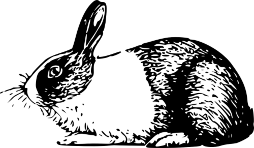Quickstart¶
Queue up and come down the rabbit hole. Flask-Coney makes it very
easy to connect your flask application with eachother. On this page
examples on how to integrate Flask-Coney are shown. For the complete
guide, checkout the API documentation on the Coney class.
A Minimal Application¶
For the common case of having one Flask application all you have to
do is to create your Flask application, load the configuration of
choice and then create the Coney object by passing it the
application.
Once created, that object can be used to decorate functions, which consume messages send to certain queues and to publish message:
from flask import Flask
from flask_coney import Coney
app = Flask(__name__)
app.config["CONEY_BROKER_URI"] = "amqp://guest:guest@rabbitmq"
coney = Coney(app)
@coney.queue(queue_name="test")
def test_queue(ch, method, props, body):
pass
coney.publish("Hi", routing_key="test")